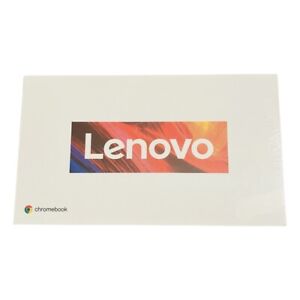Lenovo Tablets and eBook Readers
Lenovo is an electronics company known for creating powerful office computers, gaming PCs, and smartphones. The company's entry into the tablet market allowed them to bring their high-tech know-how to produce capable tablets and eBook readers with a quality processor. These battery powered devices have managed to help bridge the gap between the smartphone and the PC.
How does screen size affect an Android tablet's operation?Since Android 4.0, Google optimized the applications to fit onto any device display. Because of this, any size display should not have any scaling issues. Consider getting a 7- to 8-inch Lenovo model. Manufacturers have made 7 inches the sweet spot for many models and most are comfortable with this form factor. 1280 by 800 should be the lowest resolution at this screen size for clear image fidelity, especially if you use the camera. The resolution should increase for larger screen sizes. Reading documents and eBooks is an easier experience on a 10-inch display.
Can you use USB-capable accessories?This depends on the Lenovo model. The capability to use your tablet with USB devices comes from USB On-The-Go (OTG) support. A tablet that has USB OTG support needs to have an OTG dongle for USB connections. Most models come with OTG support. This allows you to connect anything that uses a USB port including mice, keyboards, storage drives, and other USB accessories.
Can you work with your calendar and email offline?Google applications allow syncing of your calendar, email, and all events from your Google account. In order to continue using the calendar and Gmail services offline, you have to periodically connect to the internet for syncing purposes. These services, however, are not limited to Google applications. They may also be provided by third-party applications.
Can you upgrade the RAM?Like smartphones, the RAM module is soldered onto the motherboard and is not replaceable or expandable. There's no need to upgrade the RAM on your Yoga tablet or other Lenovo device because it is usually more than enough for most Android tablet applications.
How does reading an eBook compare to an ordinary book?When accessing the eBook equivalent of a paper book online, they can be downloaded as soon as they are released, which makes them a convenient alternative for many readers. One very important feature is the ability to search for a keyword in an eBook. For example, searching for a specific quote within an eBook is a feature that can be beneficial for a student who seeks to create, research, and organize content. Paper books consume a lot of physical space compared to eBooks. For instance, an eBook reader with 32 GB of memory is capable of storing an entire library of books, which would otherwise take up significant physical space.