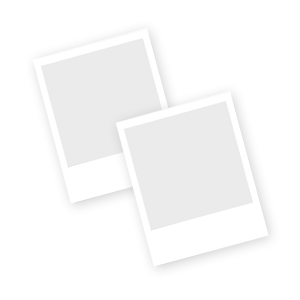Picture 1 of 3



Epson Stylus Photo 2200 Digital Photo Inkjet Printer with additional (see photo)
Condition:
Shipping:
Located in: Broadview Heights, Ohio, United States
Delivery:
Estimated between Tue, May 28 and Thu, May 30 to 43230
Returns:
Payments:
Shop with confidence
Seller assumes all responsibility for this listing.
eBay item number:354616801826
Item specifics
- Condition
- Brand
- Epson
- Type
- Digital Photo Printer
- Technology
- Inkjet
- Output Type
- Color
- Model
- Stylus Photo 2200
- Connectivity
- Parallel (IEEE 1284), USB 1.0/1.1, FireWire, USB 2.0
- MPN
- C11C387011
- Product Line
- Epson Stylus Photo
Item description from the seller
Seller assumes all responsibility for this listing.
eBay item number:354616801826
Shipping and handling
Item location:
Broadview Heights, Ohio, United States
Ships to:
Afghanistan, Albania, Algeria, Andorra, Angola, Anguilla, Antigua and Barbuda, Argentina, Armenia, Aruba, Australia, Austria, Azerbaijan Republic, Bahamas, Bahrain, Bangladesh, Belgium, Belize, Benin, Bermuda, Bhutan, Bolivia, Bosnia and Herzegovina, Botswana, Brazil, Brunei Darussalam, Bulgaria, Burkina Faso, Burundi, Cambodia, Cameroon, Canada, Cape Verde Islands, Cayman Islands, Central African Republic, Chad, Chile, China, Colombia, Costa Rica, Cyprus, Czech Republic, Côte d'Ivoire (Ivory Coast), Democratic Republic of the Congo, Denmark, Djibouti, Dominican Republic, Ecuador, Egypt, El Salvador, Equatorial Guinea, Eritrea, Estonia, Ethiopia, Fiji, Finland, France, Gabon Republic, Gambia, Georgia, Ghana, Gibraltar, Greece, Greenland, Grenada, Guatemala, Guinea, Guinea-Bissau, Guyana, Haiti, Honduras, Hong Kong, Hungary, Iceland, India, Indonesia, Ireland, Israel, Italy, Jamaica, Japan, Jordan, Kazakhstan, Kenya, Kiribati, Kuwait, Kyrgyzstan, Laos, Latvia, Lebanon, Lesotho, Liberia, Liechtenstein, Lithuania, Luxembourg, Macau, Macedonia, Madagascar, Malawi, Malaysia, Maldives, Mali, Malta, Mauritania, Mauritius, Mexico, Moldova, Monaco, Mongolia, Montenegro, Montserrat, Morocco, Mozambique, Namibia, Nauru, Nepal, Netherlands, New Zealand, Nicaragua, Niger, Nigeria, Norway, Oman, Pakistan, Panama, Papua New Guinea, Paraguay, Peru, Philippines, Poland, Portugal, Qatar, Republic of Croatia, Republic of the Congo, Romania, Rwanda, Saint Kitts-Nevis, Saint Lucia, Saint Vincent and the Grenadines, San Marino, Saudi Arabia, Senegal, Serbia, Seychelles, Sierra Leone, Singapore, Slovakia, Slovenia, Solomon Islands, South Africa, South Korea, Spain, Sri Lanka, Suriname, Swaziland, Sweden, Switzerland, Taiwan, Tajikistan, Tanzania, Thailand, Togo, Tonga, Trinidad and Tobago, Tunisia, Turkey, Turkmenistan, Turks and Caicos Islands, Uganda, United Arab Emirates, United States, Uruguay, Uzbekistan, Vanuatu, Vatican City State, Vietnam, Wallis and Futuna, Western Samoa, Yemen, Zambia, Zimbabwe
Excludes:
Barbados, French Guiana, French Polynesia, Guadeloupe, Libya, Martinique, New Caledonia, Reunion, Russian Federation, Ukraine, Venezuela
| Shipping and handling | To | Service | Delivery*See Delivery notes |
|---|---|---|---|
| US $82.65 (approx C $113.00) | United States | Expedited Shipping (USPS Priority Mail®) | Estimated between Tue, May 28 and Thu, May 30 to 43230 |
| Handling time |
|---|
| Will usually ship within 3 business days of receiving cleared payment. |
| Taxes |
|---|
| Taxes may be applicable at checkout. Learn moreLearn more about paying tax on eBay purchases |
Sales tax for an item #354616801826
Sales tax for an item #354616801826
Seller collects sales tax for items shipped to the following provinces:
| Province | Sales Tax Rate |
|---|
Return policy
| Return policy details |
|---|
| The seller will not accept returns for this item. |
Payment details
Payment methods
Seller feedback (12)
p***i (283)- Feedback left by buyer.
Past 6 months
Verified purchase
Nicely packaged and arrived in great condition. Excellent experience. Would not hesitate to use this seller again. Everything as described and delivered in a timely fashion. Thanks!
u***c (65)- Feedback left by buyer.
Past 6 months
Verified purchase
As described and reasonable shipping.
r***m (106)- Feedback left by buyer.
Past 6 months
Verified purchase
Quick ship. Great item! Great packaging! Thank you so much! My nephew is going to be thrilled!
Product ratings and reviews
Most relevant reviews
- Aug 21, 2019Top favourable review
This is my second Epson 2200 , the first one lasted 17 years . True black and white , exceptional color printing.
Verified purchase: YesCondition: New
- Sep 29, 2023Top critical review
- Mar 09, 2006
Ooh La La Epson - A Self Representing Artist's Dream!
- Mar 12, 2008
Epson Stylus 2200
- Nov 24, 2008
Most true to color printer I have found.
More to explore:
- Epson Stylus Photo Digital Photo Printers,
- Epson Stylus Photo Inkjet Printers,
- Epson Inkjet Digital Photo Printers,
- Epson Stylus Photo Inkjet Standard Printers,
- Epson Stylus Digital Photo Color Inkjet Computer Printers,
- Epson Stylus Photo 2200 Printer Ink Cartridges for Epson,
- Epson Stylus Photo Printers,
- Epson Digital Photo Printers,
- Printer Heads for Epson Stylus Photo,
- Epson Printer Trays for Epson Stylus Photo