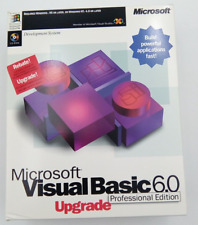Picture 1 of 16
















Picture 1 of 16
















Microsoft Visual Basic Professional Edition 97 (Retail) (1 User/s) - Full Version for Windows 203-00769
D
Devco Sales (76)
100% positive feedback
Price:
US $185.95
ApproximatelyC $257.34
+ $32.14 shipping
Returns:
30 days return. Buyer pays for return shipping. If you use an eBay shipping label, it will be deducted from your refund amount.
Condition:
Oops! Looks like we're having trouble connecting to our server.
Refresh your browser window to try again.
About this product
Product Identifiers
BrandMicrosoft
MPN203-00769
UPC0659556149277
ModelVisual Basic Professional Edition 97
eBay Product ID (ePID)127856010
Product Key Features
License CategoryAcademic/Education
For Operating SystemsMicrosoft Windows NT Server, Microsoft Windows NT Workstation, Windows, Microsoft Windows 95
FormatCD
Additional Product Features
Operating SystemMicrosoft Windows NT Server, Microsoft Windows NT Workstation, Microsoft Windows 95
Package Quantity1 Product
License VersionFull Version
License Quantity1 User/S
Family LineMicrosoft Visual Basic
Package TypeRetail
TypeServers, Development & DBMS
All listings for this product
Ratings and Reviews
Most relevant reviews
- Mar 13, 2018
Get ready for a huge and confusing installation project
Trying to install VB6 and VS6 on a Windows 8.1 system is a nightmare. The documentation that comes with it is, of course, ancient and resources on the web lead you in fifty different directions none of them working. Gave up on trying to install studio and just installed VB6. Can load an old project but it won't let you add controls to a userform. The one thing I got out of it was the MSComm Active X (licensed) control that I can use in VB for Applications. This control should have come with VBA natively. Definitely not worth the going price on these packages. Maybe a $20 value for the controls.Verified purchase: YesCondition: Pre-owned
- Feb 20, 2018
I built numerous engineering programs on Win 7 with no real problems and learned a lot
VB6 can be a problem to install with Win 10 but is straightforward to install and run on Win 7. I suggest purchasing several VB 6 books to help you understand better how to build programs that are fun to run and, for my engineering programs, useful in my profession (and by my associates). The final programs can be compiled to .exe files that I run on my present Win 10 machine. Building the GUI is fun and the result is both attractive and can be intuitive to the user. I use it for combustion calculations, gas heat content, heating value estimation, archives for property data, estimation routines for physical properties such as boiling points, psychometric parameters and the like.Verified purchase: YesCondition: Pre-owned
- Dec 13, 2018
Great old product at a good price!
This version of Visual Basic (6.0) installed easily on Windows 7 and ran perfectly. For installing VB6 on a Windows 7 CPU, google "Installation of VB6 on Windows 7".Verified purchase: YesCondition: Pre-owned
- Feb 10, 2017
Good deal
Item was as presented and installed without incident on vintage Microsoft XP system. Included instructions for installation on windows 7, 8, and windows 10 platforms.Verified purchase: YesCondition: New
- Jul 25, 2019
Ms Visual studio ver 6
Great deal. Thanks, KennyVerified purchase: YesCondition: New