Picture 1 of 6

Stock photo




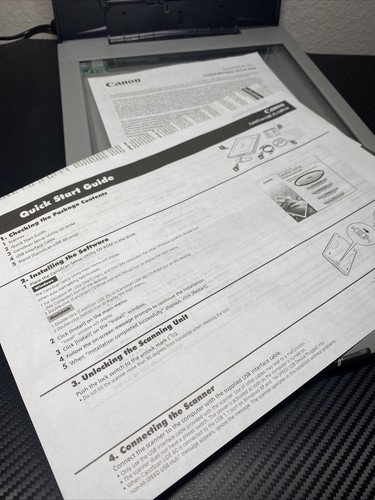

Picture 1 of 6

Stock photo






Canon CanoScan LiDE25 Flatbed Scanner

Regan_Resell (689)
100% positive feedback
Price:
US $74.99
ApproximatelyC $104.75
+ $19.18 shipping
Returns:
30 days return. Buyer pays for return shipping. If you use an eBay shipping label, it will be deducted from your refund amount.
Condition:
Oops! Looks like we're having trouble connecting to our server.
Refresh your browser window to try again.
About this product
Product Information
Slender, functional and surprisingly affordable, the 1200dpi CanoScan LiDE 25 complements any creative environment. It draws all the power it needs from its USB connection, no power adaptor required!Product Identifiers
BrandCanon
MPN0307B001AA
UPC0013803054583
ModelLiDE25
eBay Product ID (ePID)66814497
Product Key Features
Image SensorContact Image Sensor (CIS)
ConnectivityUSB 1.0/1.1
Color Depth48 Bit
TypeFlatbed Scanner
Dimensions
Weight3.31lb.
Depth15.08in
Height1.34in
Width10.08in
Additional Product Features
Supported Operating SystemsMicrosoft Windows XP, Microsoft Windows Millennium Edition, Microsoft Windows 95, Apple Mac OS X, Microsoft Windows 2000 Pro
Scanning Resolution1200x2400DPI
Form FactorDesktop
Media TypeBulk Objects (Books, Etc.), Plain Paper
Preview Speed16 Sec
Input TypeColor
Family LineCanon Canoscan
Gray Levels16-Bit (64k Gray Levels)
Media Load TypeManual Load
All listings for this product
Ratings and Reviews
Most relevant reviews
- Jun 27, 2019
You get what you pay for. Cheap product, cheap results. Affordable =/= Quality
Pros/Good for: Low profile Affordability Light weight Document scans No need for power supply cable Laptop friendly (Good for travel scanner) Draft scans (sketch work for digital editing) Automatic Set-up for older Operating Systems Can actually be used on a Windows 10 OS (See Cons for details) Programmable custom settings for the three exterior buttons (one click scans) Cons/Poor for: Noisy for a scanner Slow scan speed (compared to newer scanners) Toolkit set-up needlessly complicated (only the first set-up) Newer PCs will not recognize this device (newer than Windows 7) Useless without Type B USB cable (make sure order includes this) VERY POOR color quality (for creative people this can be fixed with a bit of digital editing) Requires manual download and install for Driver and Toolkit software for OS newer than Windows 7 Overall, buyer beware; not recommended for anyone using a PC or OS made in the last 5 years. Personal Experience: So I'm a bit salty about my eBay purchase for a few reasons. For one, the ad never made mention that there was no cable included, making the device useless; so I had to buy one separately (additional cost, yay...). Next problem was that the device, after getting the proper USB cable, was jammed. It couldn't move past the first 5mm from the starting position. I had to pry open the housing to realign the feed cable to the gears that move it. So it was both broken and useless on delivery yet is advertised only as used and functional. Next problem was the Driver and Toolkit. Because my PC isn't a digital fossil I had to do a bit of troubleshooting to make the device usable on a Windows 10. No program or app that has a scan feature would recognize this device so I had to download the driver and toolkit off of Canon's website, specifically for the Windows 7 version to make it work. The toolkit was another pain because I had to navigate my file directory for an .exe file that was compatible as an "external program" destination. I used a drawing program called PaintoolSAI to fix this, but it may also work for MS Paint too. Thankfully it was a successful installation after all that run-around, but I can't say it will be this successful for everyone else trying to install on a newer PC. Like my title says, you get what you paid for. I hope this helps anyone else who may have similar installation issues as well.Verified purchase: YesCondition: Pre-owned
- Mar 28, 2018
nice it does it's power from the USB connection;
easy setup, just select it from your scanners in control panel, dark/lite, contrast, number of pixels settings all adjustaleVerified purchase: YesCondition: Pre-owned
- Jun 27, 2018
A bargain if you can still find one that works
Old and slow, but reliable and produces excellent images. CanoScan toolbox (software and driver) works well with Windows 10... if you use Win 7 version. Thin, easy to store. I like it.Verified purchase: YesCondition: Pre-owned
- Mar 10, 2018
Small but fast and easy to use
Small but fast and easy to useVerified purchase: YesCondition: Pre-owned
- Dec 21, 2021
Does the job
Have to find driversVerified purchase: YesCondition: Pre-owned
- Sep 18, 2019
great scanner
this is my 2nd oneVerified purchase: YesCondition: New
- Jan 07, 2018
Basic scanner, works fine for me
Basic scanner, works fine for meVerified purchase: YesCondition: Pre-owned
- Oct 21, 2019
For its price, once of the best overall home printers
For its price, once of the best overall home printersVerified purchase: YesCondition: Pre-owned
- Oct 11, 2018
Nice for the price
Exactly what was expected.Verified purchase: YesCondition: New



























